Features
AI Blame
Link prompts and conversations directly to generated code.
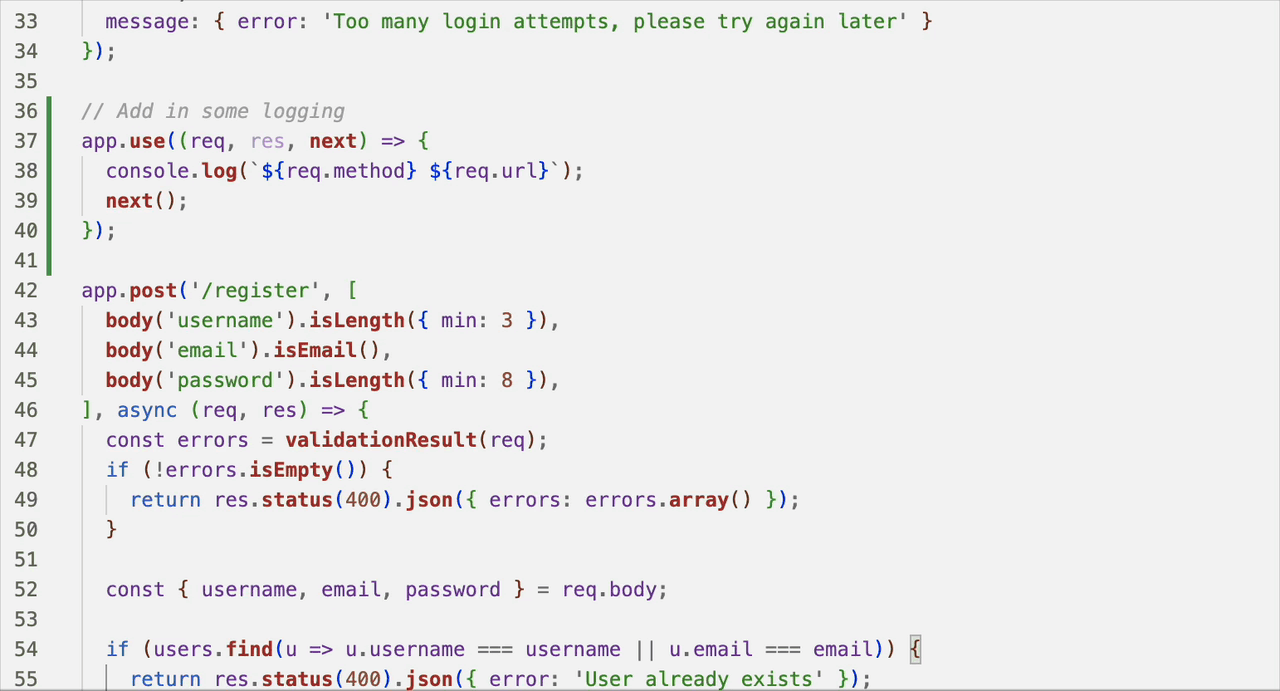
Codegen Analytics
Measure the impact of AI on your codebase and productivity.

Team Collaboration
Share AI-assisted development context with your team through version control.
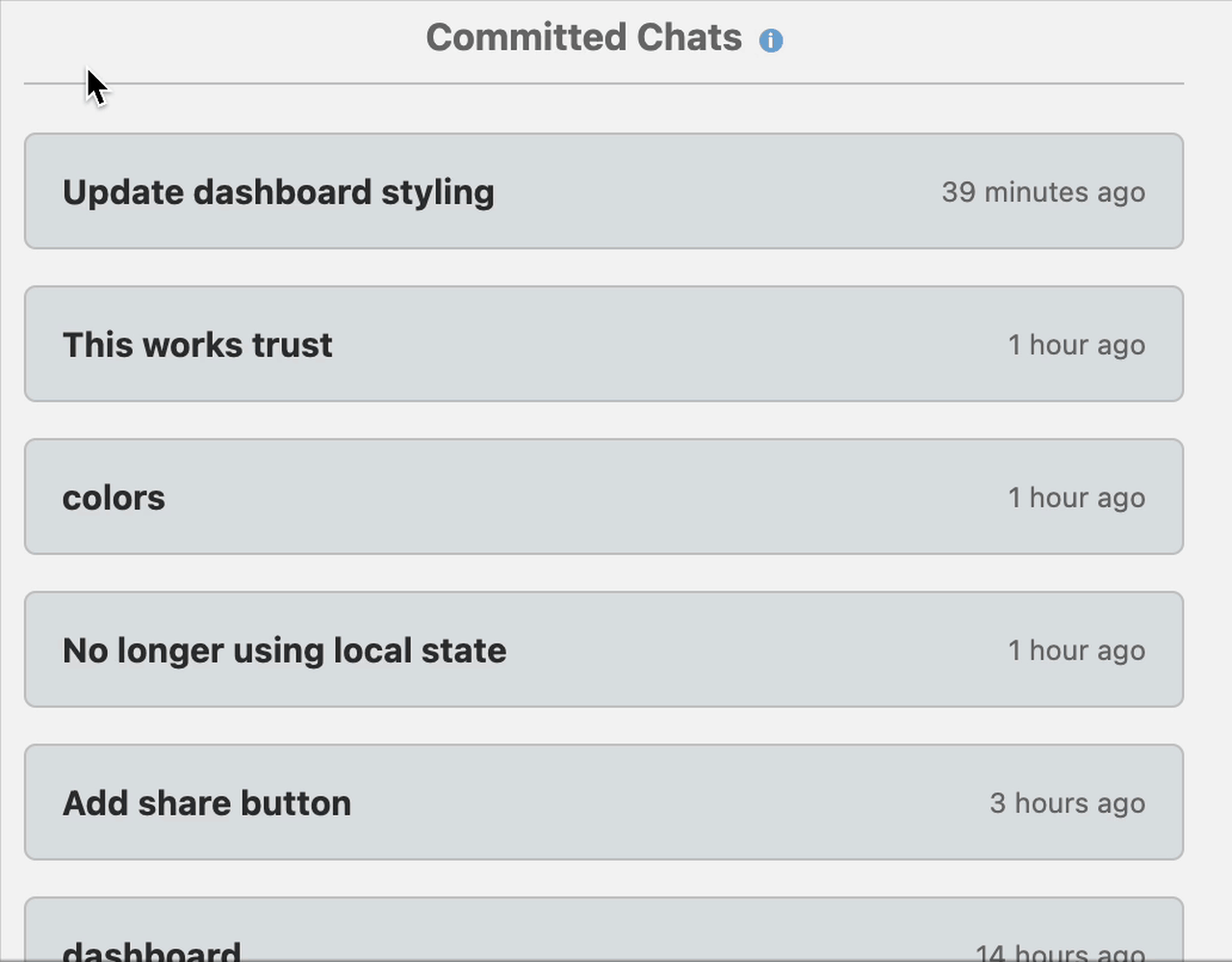
How It Works
1
Capture Conversations
gait automatically saves AI-codegen chats into a file in the .gait folder.
2
Commit to Repo
Commit the .gait folder to your repo to share context with the team.
3
Understand Code
During code review or when making further edits, read the prompts that led to a piece of code being generated.
Download and Use gait
How to Download
- Open VSCode or Cursor
- Go to the extension marketplace
- Search for "gait"
- Click "Install" to download the extension
How to Start
- gait will automatically read your chat history
- Click through different files to see what code was generated with what prompt
- Commit your .gait folder to share the context with your team
Choose Your Plan
Open Source
- Everything in your repo
- Free to use
- Basic AI conversation capture
- Basic analytics
Pro
- Use gait in code review
- Prompt replay and model comparison
- Codebase analytics
- Copyright and IP protection

