Get Started with Gait
Follow these simple steps to start using Gait and enhance your AI development workflow.
Step 1: Download the Extension
Choose your preferred development environment and install the Gait extension. You can also search "gait" in the extension marketplace.
Step 2: Automatic Chat Detection
Gait will automatically detect and write your past chats from Cursor or GitHub Copilot history to a file. You can see the added chats in the Staged Chats section of the gait UI.
Important Note: Viewing your past chats only works if you haven't cleared your cursor or github copilot chat history!
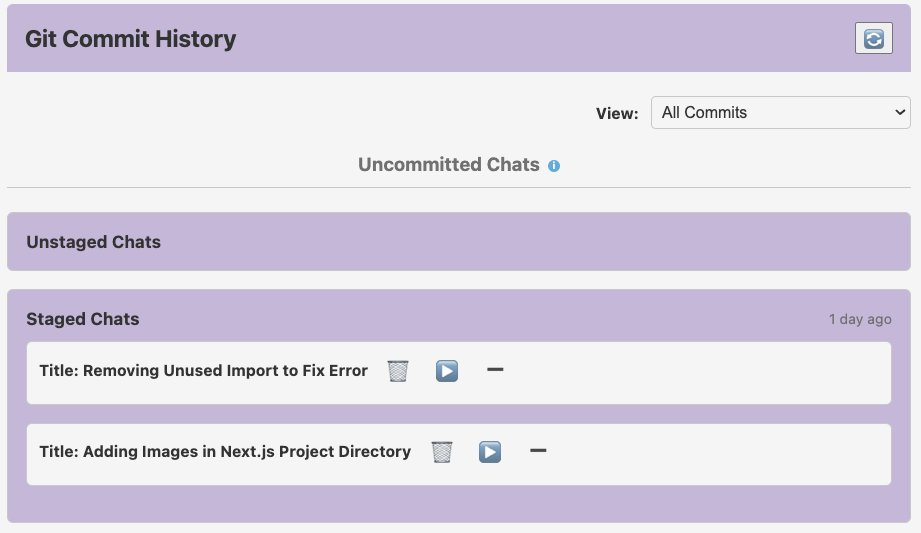
Step 3: Commit and Push
Commit and push the .gait folder into your git repository to share context with your team.
git add .gait
git commit -m "Add Gait conversation history"
git push origin main
echo "Or make a PR lol"